If you often have a lot of tabs open (I have 12 open now, and it’s only 8:30!) you probably want to make sure you don’t lose them when your browser closes.
It’s easy to set the browser to reload all the tabs from the last session when you are starting a new session.
In Firefox, choose options:
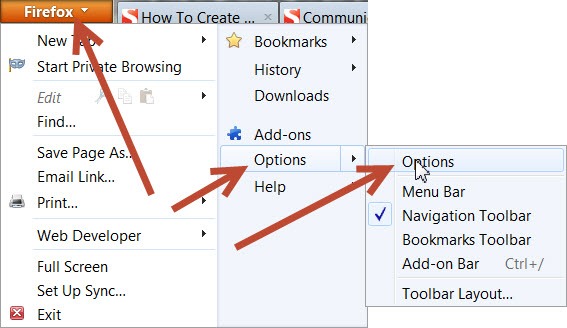
And then choose “Display my windows and tabs from last time.”
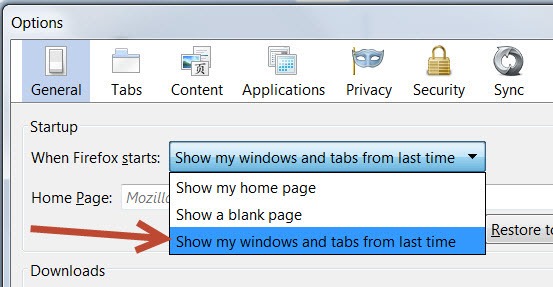
As the name implies, this also opens any windows you had open, as well as tabs.
That’s it. Now when you start Firefox, instead of showing the homepage, it will show where you left off last time.
